

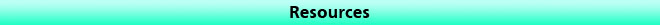
It has the usual suspect: bad capacitors, but also so much more. Don't fret! Getting a portable running will be worth it in the end.
Everything that goes wrong on the portable. (Commonly at least).
Here are all of those issues, in order, in detail.
Like other Macs released at the time, the main board on the Portable has surface-mounted electrolytic capacitors. They are extremely prone to failure and when they fail, they leak a corrosive fluid onto the board that damaged components, especially the fragile Hybrid IC (more on that later). They will all need to be replaced before the portable should be operated.
The Mac Portable requires that both the main Lead Acid battery, and the secondary 9V battery are installed and working for the portable to start. Due to the power manager's (poor) design, it cannot run off of the charger alone. It will always run off of the battery, regardless of whether or not the system is plugged in. Luckily, rebuilding the battery is easy, and there are portable-designed batteries available for purchase if you don't want to rebuild one yourself. Also, being a lead acid battery, don't let it go dead, or it will die, just like a car battery would. The secondary battery is easy, it just uses a standard 9V battery, just like the one in your smoke detector.
NO! There is a common rumor saying that the portable can run without a battery, using the later gray PowerBook chargers. Yes, it will start and run without a battery using one. But, the power manager of the portable wasn't designed for this, and after using it for an extended period of time, it will damage the main board, requiring extensive maintainence to repair. Never do it, it isn't worth it.
What I've just said should tell you that you will need an original supply (or compatible replacement of the same exact voltage) to run a portable. They're pretty unreliable though, due to (you guessed it) bad caps. Portable supplies should also be recapped before you use it for long.
The Hybrid IC is that weird blue thing in the bottom left corner of the board. It is only found on the M5120 Non-Backlit models. It generates the 5 and -5 volt rails for the portable (other stuff too maybe? I'm unsure), and it is extremely suceptable to corrosion, and impossible to repair once damaged. It's also placed right next to a bunch of caps. As a result, the Hybrid is becoming a very unreliable part nowadays due to internal corrosion from the bad caps. Luckily, reproductions have been created. You can get a newly-made Hybrid from Androda's Website.
The hard drive in the Portable is quite unreliable, which is relatively common for drives of this time, but they can be pretty easily fixed (most of the time), so it's worth putting here. First of all, it uses a special SCSI connector that requires an adapter if you want to install a standard drive or solid state device. The drive is manufactured by Connor Peripherals, and it suffers from the usual suspects of the time: Melting rubber. These drives often use a rubber bumper on the head assembly, which goes sticky, and causes the heads to get stuck. The portable drive is no exception. It's pretty easy to fix though, just open the drive up and tape over the rubber. The data density in these is low enough that it shouldn't kill the drive to open it, unless you open it inside of a woodshop or something.
That isn't all - the drive's rubber seal also melts! This can cause the seal to quite literally leak around the drive, and if it contaminates the platters, it's toast. To fix this, you should remove the old seal and either replace it, or simply seal the drive a different way, such as using tape. As long as the drive is sealed it should work.
There isn't really much to say here. The displays in both models of the portable just die sometimes. Bad pixels, bad lines, etc. There isn't much that can be done, unless the issue is with the display cable, which does also happen.
Being an Active Matrix Monochrome LCD manufactured by Hosiden, the Portable's LCD is susceptible to the LCD Tunnel Vision problem. Intrestingly enough though, the Portable's LCD seems to be affected by this issue far less than later model laptops with those panels.
Index < Macintosh Portal < PowerBook Home < Mac Portable Home < Mac Portable Issues