
IBM ThinkPad A22m & A22p
The ThinkPad A22m and A22p were Pentium III-based laptops that were released in April 2001.
Specifications
| Spec | ThinkPad A22m | ThinkPad A22p |
|---|---|---|
| Release Date | April 2001 | |
| CPU | CPU Type: Socket 495 (uPGA-2) Intel Mobile Pentium III "Coppermine" @800MHz, 850MHz, 900MHz, or 1.0GHz | CPU Type: Socket 495 (uPGA-2) Intel Mobile Pentium III "Coppermine" @900MHz or 1.0GHz |
| Chipset | Intel 440BX | |
| RAM | Type: PC100 SDRAM, 2 slots Standard: 64 or 128MB Maximum: 512MB | Type: PC100 SDRAM, 2 slots Standard: 128MB Maximum: 512MB |
| Storage | 2.5" IDE Requires Adapter: No Standard: 10, 20, or 30GB | 2.5" IDE Requires Adapter: No Standard: 32GB |
| Display Options | - 12.1" TFT LCD @800x600 - 14.1" TFT LCD @1024x768 - 15.0" TFT LCD @1024x768 - 15.0" TFT LCD @1400x1050 | 15.0" TFT LCD @1600x1200 |
| Graphics Chipset | - ATI Rage Mobility-M, Mobility-M1, or Mobility-M3 VRAM: 4MB (M) or 8MB (M1, M3) | ATI Rage Mobility 128 VRAM: 16MB |
| Audio | Crystal CS4624 - Stereo Speakers | |
| Main Battery | Lithium Ion (6 cell) | Lithium Ion (9 cell) |
| CMOS Battery | Lithium | |
| Power Supply | Barrel Jack | Barrel Jack (16V, 3.6A) |
| Media Drives | 3 Spindle - 3.5" 1.44MB Floppy Drive - Ultrabay 2000 supporting CD-ROM, CD-RW, DVD-ROM, DVD/CD-RW, DVD Multi, Floppy Drive, ZIP Drive, LS-120 Drive, 2nd HDD, or 2nd Battery | |
| PC Cards | 2x PCMCIA/CardBus Slots (2x Type II/1x Type III) | |
| Networking | - Modem - 10/100 Ethernet (Optional) - WiFi (Optional) | - Modem - 10/100 Ethernet (Optional) |
| Other I/O | - 1x Parallel - 1x Serial - 1x VGA Out - 1x PS/2 - 1x USB 1.x - 1x S-Video Out (Optional) - 1x Mic In - 1x Line In - 1x Line Out - Infrared | - 1x Parallel - 1x Serial - 1x VGA Out - 1x PS/2 - 1x Dock Connector - 1x USB 1.x - 1x S-Video Out - 1x S-Video In - 1x Mic In - 1x Line In - 1x Headphone Out - 1x UltraPort - Infrared |
| BIOS | IBM BIOS | |
| Pointing Device | TrackPoint | |
Resources
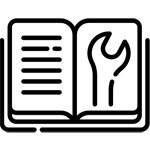 Service Manual |
PSREF |
|---|
Common Faults & Maintenance
Blink of Death
The most common fault on A22 laptops is the "blink of death". This failure cases the laptop to fail to power on, instead just blinking a couple lights briefly. This failure is caused by the failure of one or more power regulator chips - mainly the Analog Devices ADP3421, but sometimes also the ADP3410 and the Maxim MAX1631/1632. If your A22 has this problem, you can fix it by replacing these chips. Of course, this is a difficult repair, as the chips are tiny surface mount parts, so not everyone will be able to perform the repair. If you can, first, try replacing only the ADP3421. This will almost always bring one back, but if the other two mentioned chips are also bad, the new ADP3421 will fail after only a short time and the issue will come back. If this happens, replace the ADP3421 again along with the other two mentioned. The laptop should then be reliable.
Gallery
ThinkPad A22p
Click on any photo below to view the full-size version

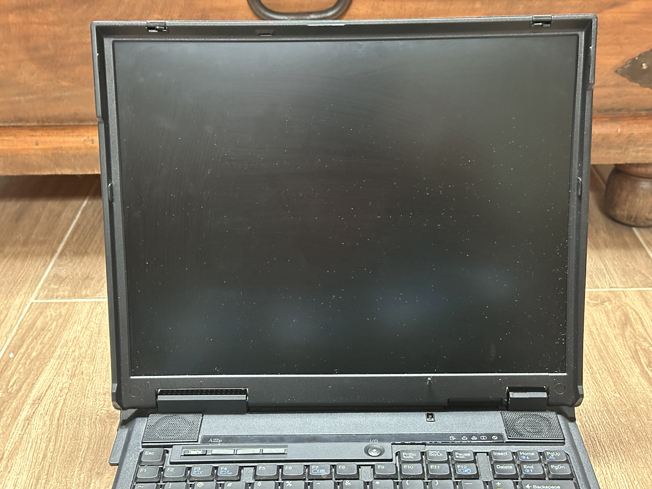
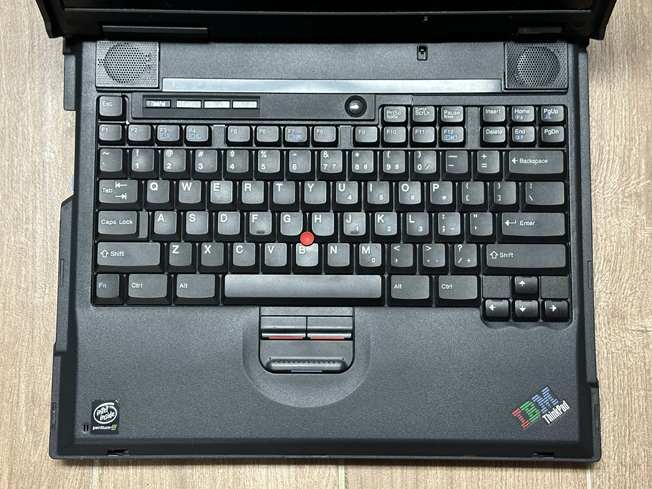
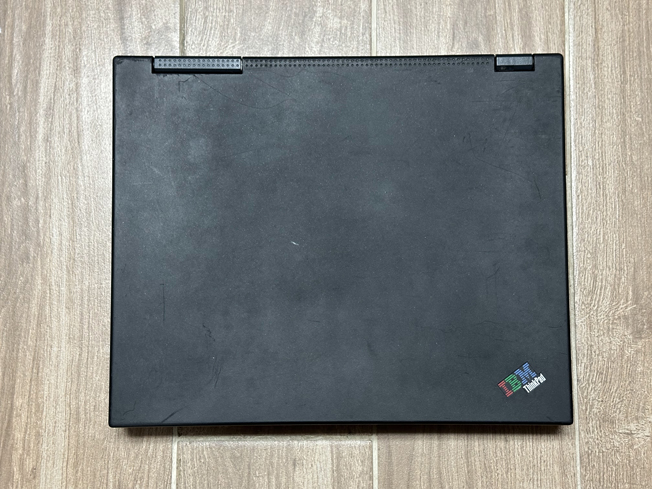






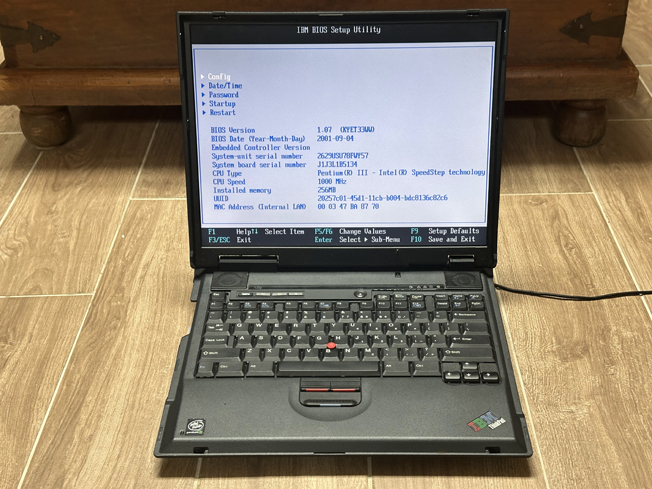

Page last updated (MM/DD/YYYY): 01/30/2025
Update Reason: page created
Back-Navigation
Home < Laptop Portal < IBM < ThinkPad A22m/A22p